How Can Negative Keywords Help My Google Ads Campaign?
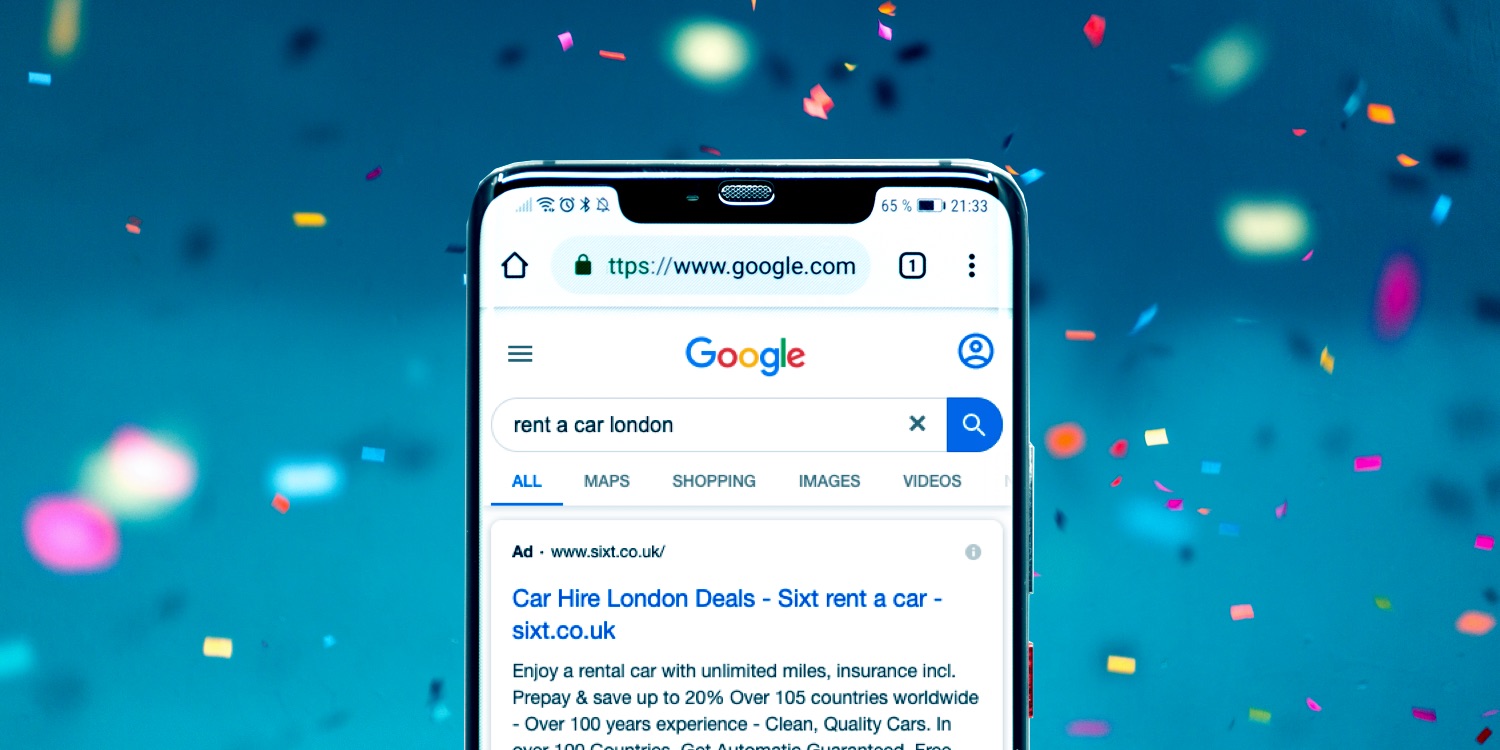
Negative keywords are an important tool for any Google Ads campaign. They can make search and display campaigns more successful, by cutting unprofitable spend. Set at an account or campaign level, negative keywords give you fine control over where your ads appear.
You can think of negative keywords as a black-list of terms for which your ad will not show. You can specify these keywords as broad match, phrase match or exact match terms. This allows you to stop your ad displaying, even if your “positive keywords” target a broad range of search queries or display network pages.
Many campaigns benefit from having broad match or broad match modifier keywords (the positive kind). Other match types, like phrase match and exact match, can more restrictive. This can reduce the amount of campaign configuration you need to do. And it also captures terms you might not otherwise target. But with this comes the possibility of your ad displaying on irrelevant search results pages or webpages.
Recoreo shares how you can use negative keywords to fine-tune your Google Ads campaign. This can help you launch a broadly targeted yet profitable campaign. And it also allows you to tweak an existing campaign to improve performance.
Negative Keywords Can Improve Click-through Rate (CTR) and Conversion Rate
Some search queries will not be relevant for your ad. You might sell luxury, high-end and expensive luggage, say. But, if your ad shows up for ‘cheap luggage’, it’s probably not relevant to the searcher. A negative keyword of ‘cheap’ can stop your ad showing up on all these searches. This can boost your click-through rate (CTR) and return on investment (ROI).
Negatives keywords do not, however, impact your keyword quality score directly. Even if your CTR is part of the quality score calculation, you should not try to use negative keywords to control this score.
Because they remove unqualified traffic from your campaign, campaigns with negative keywords can drive better targeted traffic to your landing pages. These visitors are therefore more likely to convert when they land on your website — a further boost to ROI!
How to Find Negative Keywords
The best way to find negative keywords is to use actual keyword data from Google Ads. This means running your broadly targeted campaign and being highly reactive in managing it. Even though this may produce some upfront cost, it focuses your effort on negative keywords that will have the biggest impact.
You can find ‘Search Terms’ from the ‘Keywords’ menu under your Google Ad campaign. We recommend sorting this list by total cost. If you have enough budget, you may also wish to sort and filter — for example, by minimum impression count and conversion rate. Review this list regularly when launching a new campaign.
If you prefer to prevent spend on unwanted keywords upfront, you can do research to find negative keywords. Use tools like Google Keyword Planner and Google search to find related phrases and keywords. This is a less passive approach, so requires more of your time and effort.
There are some common keywords you may wish to exclude. Work through this list to see which apply to your campaign. This is a quick way to add some basic negative keywords to a new campaign, where you do not have much data.
What’s the Difference Between Broad Match and Phrase Match?
Negative keywords work differently to the positive keywords you set for a campaign. They have less “power” in that they do not include synonyms or close variations. This gives you additional control and allows your positive keywords to still target broadly.
Negative broad match applies when all the words in a keyword appear in a user’s search. The order of words does not affect the matching. This makes negative broad match useful for single words like “cheap” or “luxury” that you might wish to exclude. It is also useful where a combination of two or three words work together to signal intent.
Negative phrase match is more restrictive than broad. It targets phrases that appear, in a particular order, within a search query. For example, “short term” would match again “short term holiday let”. Phrase match is most useful where you see certain words appear together often.
Perhaps the least useful, negative exact match prevents your ad showing up for a particular search query. In the case you see a high volume of searches for a particular search term, you may wish to exclude it entirely.
A/B Testing the Impact of Campaign Changes
Large AdWords campaigns can benefit from A/B testing when making large changes to negative keywords. If this is your first time using negative keywords, we recommend using the Campaign Experiments feature. This approach helps you understand how negative keywords impact overall campaign performance.
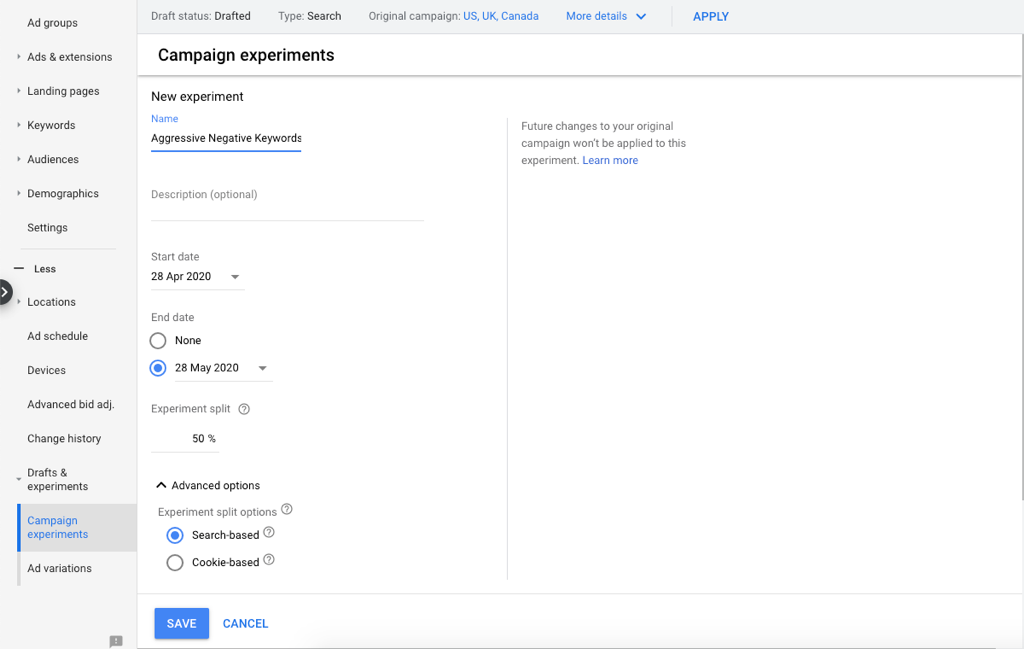
Individual negative keywords will probably not have a large impact. This is because the search volume of a particular keyword can be small. So, it’s best to A/B test your negative keywords in large batches. This allows you to find the right tradeoff between search market volume and aggression towards negative phrases.
Campaign experiments gives you a view of key performance metrics like CPC, cost per conversion and conversion rate. You can use this data to quantitatively assess the performance of your changes.
Using Negative Keywords With Smart Bidding
You might think that negative keywords are less relevant when using a smart bidding strategy. Tools like Maximize Conversions or Maximize Conversion Value allocate your budget to automatically bid on better-performing keywords. So they are very good at improving overall campaign performance.
But algorithmic bidding tools are not perfect. Not least because they take time to learn from the signals they use to make decisions. You can expect smart bidding to improve over time, but it will ultimately remain a black box.
So it still pays to manually intervene in your ad campaigns. Using negative keywords can reduce the complexity of all the search terms you would otherwise target. So it can work well in combination with smart bidding and other AdWords tools.