7 Reasons Your Form Has a Low Conversion Rate
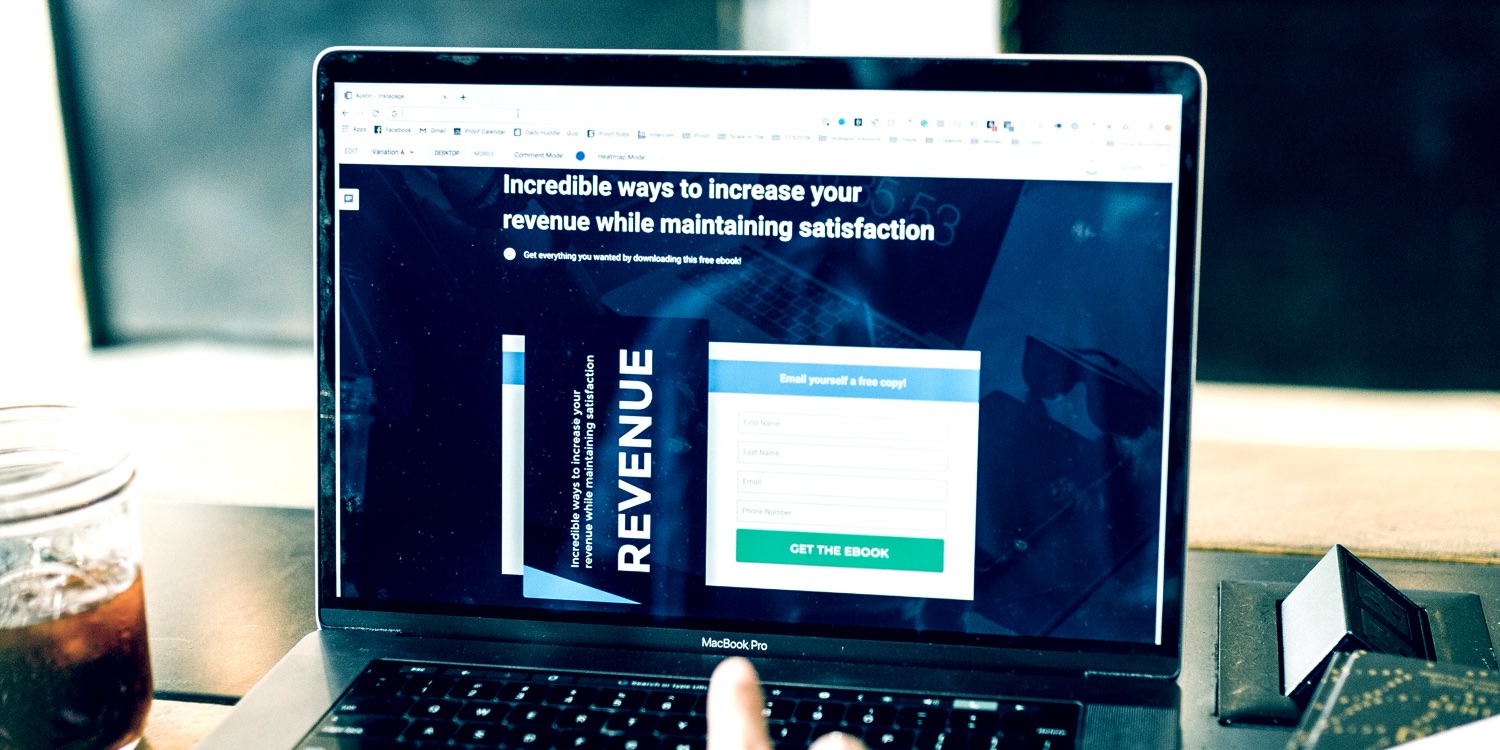
Most online businesses rely on some type of form to drive conversions. Whether a checkout, lead generation or sign up form, a low conversion rate can cost your business revenue and hit your profit margins hard. And it can make marketing campaigns that drive traffic to your website untenable, allowing your competitors to gain market share.
Yet still many online forms go unoptimized. They let high-intent traffic leave sites without making a purchase.
The good news is that smart marketers and product owners can fix the low conversion rate problem. By identifying your business’s most impactful forms, you can work to increase conversion rate. The strategies of form design and A/B testing are key, and they work best when run continuously over time.
Across a wide range of industries, there are many well-established form design patterns. Leveraging these patterns, you can find optimizations that could improve the conversion rate of your form. Recoreo has looked at success stories, from small and large businesses, and identified 7 areas of improvement for you to consider.
1. You Did Not Design Your Form for Mobile
Web traffic from mobile devices has increased from 30% 5 years ago to over 50% of all web traffic today. We see this trend all over the world — in Asia, the figure already hits 60%. So it’s no surprise that mobile-first is the most important factor in form design.
Mobile apps have a head-start in great form design. This is because they have the constraint of working well only on mobile. So looking at the form design of popular mobile apps is a great source of inspiration. Many of the ideas you see in mobile app forms translate to your web forms, too.
Mobile users find it difficult to enter large amounts of information on a mobile phone. So it’s important to keep your form short and simple, with a linear (1-column) layout. If your form contains many inputs, consider breaking it out into multiple screens.
2. Your Form Is Too Long
Visitors are cautious about long forms. This is especially true for visitors that do not have high intent. Visitors often perceive the length of your form as a proxy for the amount of effort involved. It is common for visitors to ‘skim-read’ a form before they commit to completing it.
Even if most of your form’s fields are optional, its length may put visitors off. But it doesn’t necessarily mean you should start cutting fields out of your form. Some businesses have seen a negative impact of removing fields, which is why it’s important to test any changes you make.
You should consider removing any fields that are not essential to your form. If your form is very long, you can test splitting it into sections. This approach can help visitors better understand the effort required. So it can increase the number of form starts and completions, without removing fields at all.
3. Key Information Is Missing From Your Form
A form is a transaction between your business and its customers. You rely on a customer’s willingness to provide some information in this exchange. So providing key, important information with your form is essential to a high conversion rate.
We know that using tooltips and contextual help text improves user experience. These techniques help customers understand why you are asking for particular information. If your form is complex, these tools can assist customers exactly when they are most likely to need help.
Think about where your visitors are likely to have questions or confusion. Then consider how UI patterns like tooltips, extra text or frequently asked questions might help. A/B test different ideas to see which one gives the best result.
4. Your Form or Website Does Not Have Any Trust Signals
Unless your brand is well-known and trusted, there will exist a trust barrier between your business and its customers. If customers do not trust your business or website, they will be reluctant to provide information to you. That’s why it’s important to add trust signals to or near your form.
In 2019, Shopblocks surveyed over 1,000 people in the UK. They found that 47% of UK shoppers said not trusting a website would stop them from making a purchase online. So you should take seriously an effort to garner trust with your website’s audience.
Trust signals can include your privacy policy, certification seals and customer reviews. Strategic placement of these devices can increase customer confidence. And that can lead to more engagement with a checkout or lead form.
5. Your Form Is Not Accessible (Accessible Sites Have Higher Conversion Rate)
Accessible forms and websites often convert better than non-compliant sites. Accessible sites enhance the experience for screen-reader visitors and other visitors with accessibility needs. But these sites also enhance the experience for the rest of your audience, too.
Any website or form should be accessible. Not only is it the right thing to do, it is critical from a purely business perspective. An accessible website give your business a wider audience and reduces compliance risk. But it can increase revenue, too, by increasing the usability and conversion rate of forms. That’s why you should make accessibility a priority in your product development and business strategy.
Start with the basics. Making forms logical and intuitive and are keyboard accessible can make a huge difference in accessibility. You should generally follow the WCAG guidelines to check your site meets a good accessibility standard.
6. Other Call to Actions Compete With Your Form
If your form is not the focus point of your page, you may see a lower conversion rate. This is because other page elements, including CTAs, compete for a user’s attention. Simple calls to action distract from higher-effort forms, so be sure to understand the business value when designing your page.
In fact, removing landing page distractions is a quick way to improve conversion rate. By restricting choices that a visitor has, you can focus a visitor on completing an action. So, for a lead or email capture form, you can dramatically improve performance.
On squeeze pages, you should remove any page element that competes with your form. In particular, consider removing any navigation — including site navigation where necessary. Create a cut-down variant of your squeeze page and test it against your current page to measure the impact.
7. Required Fields Put Off Visitors
Visitors don’t like handing over contact details like their phone number or email address. This is often because of concern about spam. Unless visitors trust your brand or your visitors have a need, you should consider removing barriers where possible.
Don’t collect personal information that your business does not need. You will see more form completions, because visitors have greater confidence. Make fields optional or remove them entirely from your form.
List out the data that your forms are collecting. Rank their importance by value to your business. If it’s not of high importance to your business, consider making it optional on your lead gen or capture forms. As always, don’t forget to test!